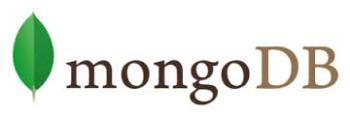Install MongoDB On Mac OS X
Easy spets to nstall MongoDB on Mac OS X ( I have used MAC OS – Mavericks)
Step 1: Download MongoDB:
Download MongoDB for MAC OS from official MongoDB site:
http://www.mongodb.org/downloads
Step 2: Install MongoDB:
$ cd ~/Download $ tar xzf mongodb-osx-x86_64-2.6.1.tar $ sudo mv mongodb-osx-x86_64-2.6.1 /usr/local/mongodb
Step 3: Create MongoDB Data Directory:
By default, MongoDB write/store data into the /data/db folder, you need to create this folder manually and assign proper permission as given below:
$ sudo mkdir -p /data/db $ whoami garnaik $ sudo chown garnaik /data/db
Step 4: Set you PATH on Bash Profile for MongoDB:
Create a ~/.bash_profile file if not exists else update, and assign /usr/local/mongodb/bin to $PATH environment variable, so that you can access MongoDB on commands easily.
$ cd ~ $ pwd/Users/garnaik $ touch .bash_profile $ vim .bash_profile exportMONGO_PATH=/usr/local/mongodb exportPATH=$PATH:$MONGO_PATH/bin ##restart terminal $ mongo -version MongoDB shell version: 2.6.1
Step 5: Setting for auto start MongoDB:
To auto start yor installed mongoDB, create a launchd job on your Mac OS.
$ sudo vim /Library/LaunchDaemons/mongodb.plist
And add the following content to “/Library/LaunchDaemons/mongodb.plist”
<?xml version="1.0" encoding="UTF-8"?> <!DOCTYPE plist PUBLIC "-//Apple//DTD PLIST 1.0//EN" "http://www.apple.com/DTDs/PropertyList-1.0.dtd"> <plist version="1.0"> <dict> <key>Label</key> <string>mongodb</string> <key>ProgramArguments</key> <array> <string>/usr/local/mongodb/bin/mongod</string> </array> <key>RunAtLoad</key> <true/> <key>KeepAlive</key> <true/> <key>WorkingDirectory</key> <string>/usr/local/mongodb</string> <key>StandardErrorPath</key> <string>/var/log/mongodb/error.log</string> <key>StandardOutPath</key> <string>/var/log/mongodb/output.log</string> </dict> </plist>
Save the file and load the above job:
$ sudo launchctl load /Library/LaunchDaemons/mongodb.plist$ ps -ef | grep mongo 0 12 1 0 4:06PM ?? 0:20.29 /usr/local/mongodb/bin/mongod 501 542 435 0 4:37PM ttys000 0:00.00 grep mongo
Now restart your MAC OS.
Step 6: Start MongoDB:
If you already have added the above steps then MongoDB will start by the time your MAC OS started.
Otherwise you have to start MongoDB by using the below command:
$ mongod
Now ready to use MongoDB,
$ mongo> mongod -version
MongoDB shell version: 2.6.1> show dbs
Local (empty)